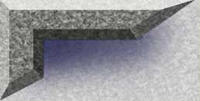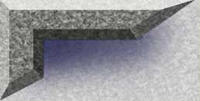Threats to Your Computer
By Ray Punter
In this day and age, we have all become much more reliant on our home computers. Usually, a day is planned
out with our various activities, but regularly interrupted with the phrase, " ...but first, I think Ill check my e-mail"!
Many people take a lot of what their computers so for granted you turn it on, you type on the keyboard, and
it opens the world up, right in front of your eyes. But, like anything else, your computer is subject to threats to its integrity.
Weve all heard about viruses, and there arent many people that havent heard of someones computer that has "crashed" or been
taken over by some outside "force of the cosmos". No computer is totally immune, but you can take steps to make the risks
more manageable.
The first step is to inoculate your computer against viruses. Obviously, no computer can be made completely
immune while it is connected to the "World Wide Web", as viruses are created, or mutate, daily. But a good anti-virus program,
updated regularly, is a good step towards reducing that risk. I cant stress that part enough updated regularly.
For the protection that it provides, an anti-virus program is a small investment. If youre not concerned about the cost of
your computer (or its replacement, should things go wrong), think of what your time, or the time of a technician is worth
to correct it, if you are one of the lucky people that accidentally finds the effects of a new strain of a virus.
There are several anti-virus programs available some better than others. The one feature that has become
more and more popular that you should consider is the "automatic update", as used by both Symantec and Grisoft in
their AV programs. These automatic updates keep your virus definitions, and the routines to block them, current all
you have to do is turn the computer on, and the AV program does the rest. You can obtain a copy of Grisofts AVG 7.0
free. See the links below.
Another threat to your computer is malware. Similar to a virus, this is a small program that may be
left on your computer when you view ads on the internet. The less malicious ones will inform the sender what ads youve opened,
and direct similar ads whenever youre on the internet. More aggressive malware will actually place advertisements on
your hard drive that will pop up at random whenever youre using the computer even if youre not connected to the internet!
As these malware programs become even more aggressive, they will connect you tothe internet themselves, and relay the
information thats stored on your hard drive to a third party without you even knowing that youre connected! Ultimately, some
of these malware programs will attach themselves to files or folders within your computer, and take over your web browser
(MicroSofts Internet Explorer, for example).
Malware is a little more difficult to control, as its removal from your computer is a little more pro-active
than virii, so that you need to "sweep" your hard drive at least once a week. Fortunately, there are free programs that will
do the job for you. One of the better ones is SpyBot Search & Destroy, which when used with Ad-aware 6.0
(another free program) will usually identify most malware intrusions, so that you can remove them either automatically
with the program, or manually through your Windows "Search" utility. See the links below for these two programs.
A recent development in the wonderful world of virus propagation is the "e-mail attachment". These are files
that are included with an email that, when opened, allow a vicious program to find certain types of files on your hard drive,
and become a part of a program that is stored on your computer. Never, never, never open an attachment from someone
you dont know! Also watch the three-letter extension at the end of the file name. Those attachments that end in .exe,
.com or .bat are usually actual operating programs. Most AV software and e-mail programs will not allow attachments
with these extensions to download or open. In order to get past such safe-guards, many malicious senders will change the extension
to something more allowable. The most common are .zip files, which are compressed but decompress when opened, and .pif.
The latter is a Program Information File, used by Windows to remember how to open a program already on your
hard drive. Any file with that extension is destined to be included with all the other programs that start automatically whenever
you turn your computer on.
So what to do if you have been the victim of a computer invasion? Ill be back with the answers to
that question next month ....
Links
(Free program) AVG Virus
http://www.safer-networking.org/index.php?lang=en&page=download
Free program)